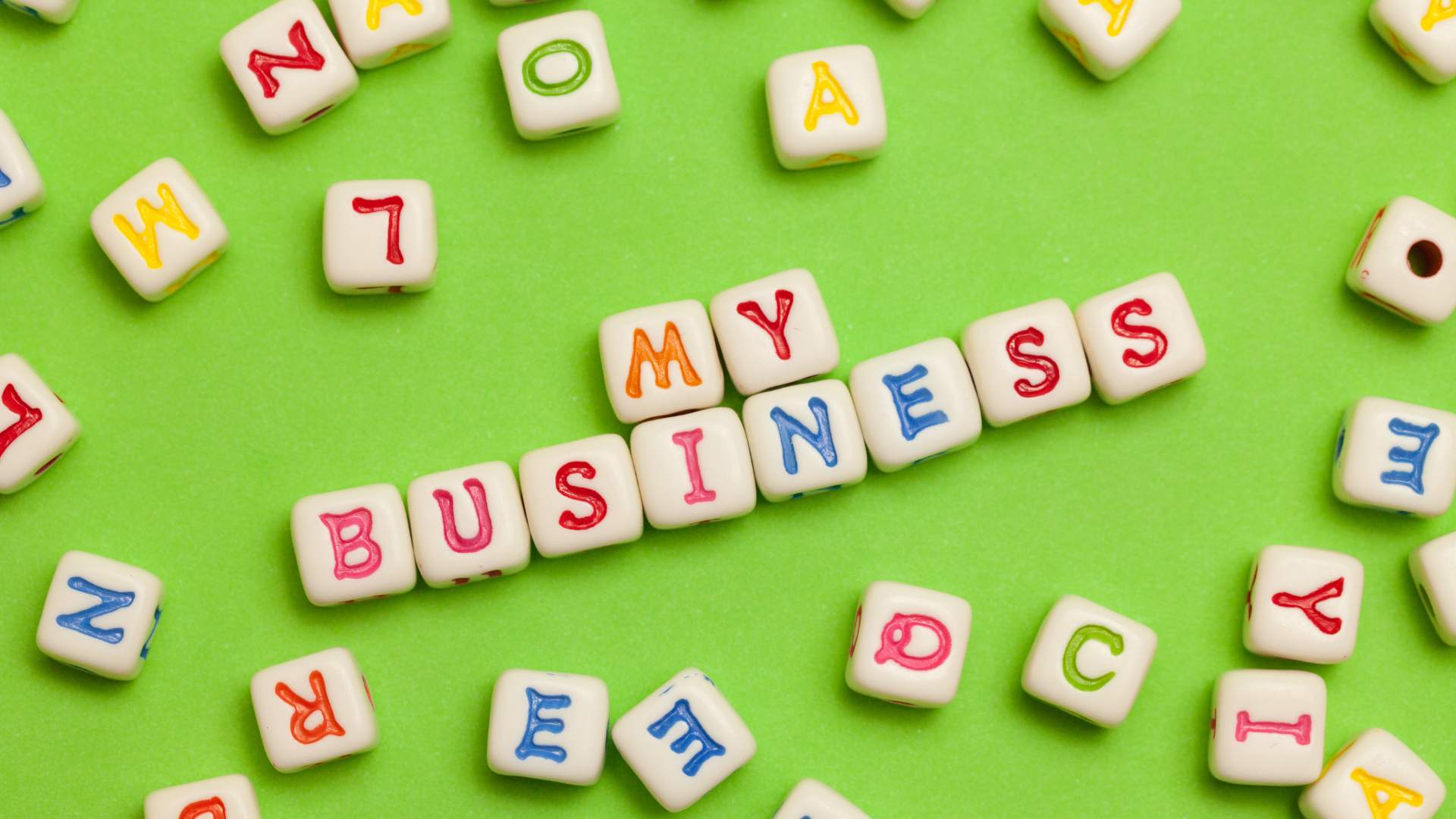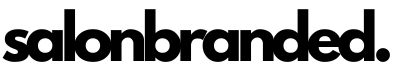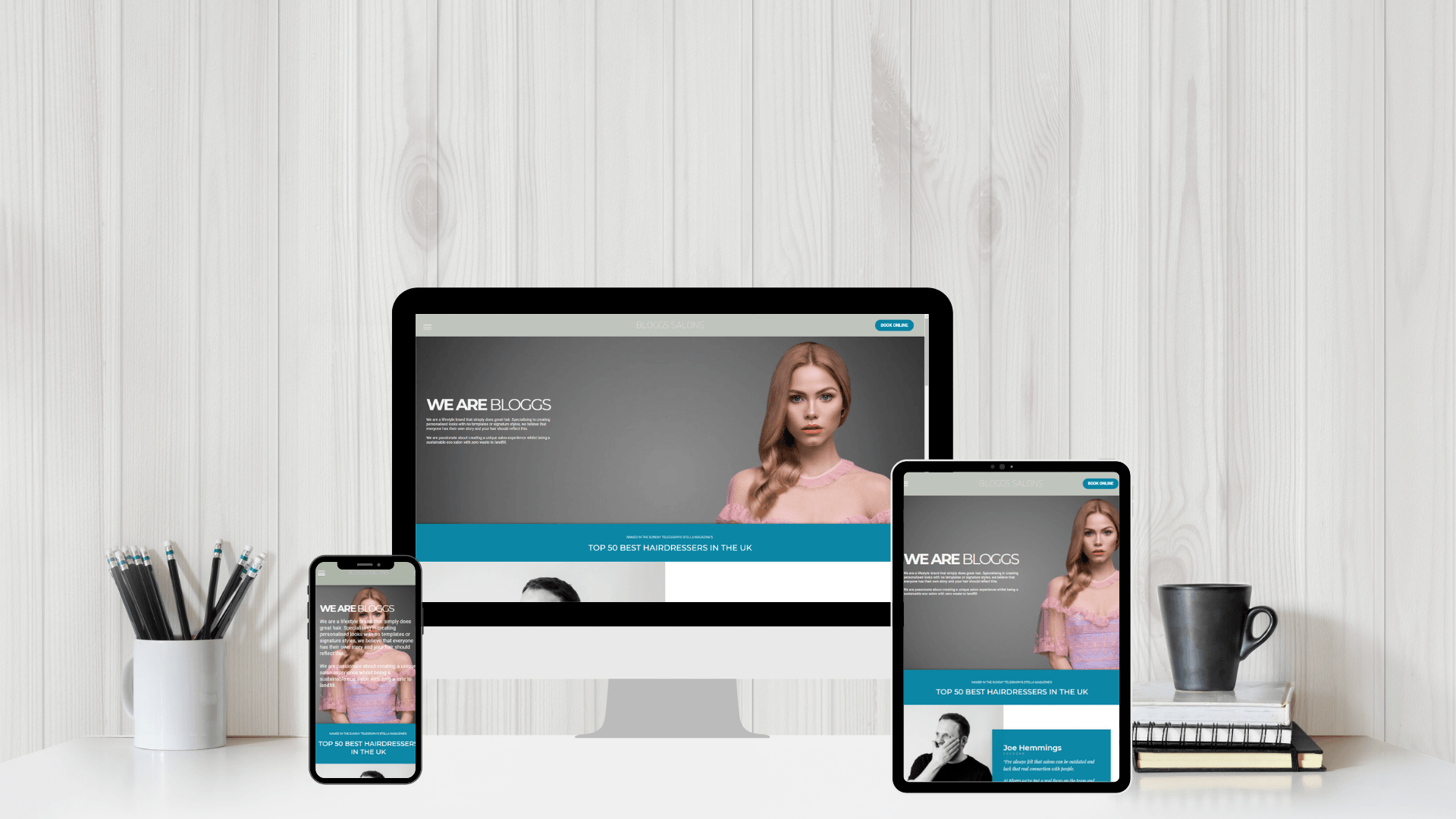A Simple Guide To Setting up and Using Mailchimp
Mailchimp is an email system that is one of the most popular in the world for email marketing. It is a tool used by many people and companies around the world and offers some brilliant features for your marketing campaign.
If you are looking to make some positive changes to your email marketing this year, Mailchimp is a tool you should check out. It is FREE for up to 2000 subscribers and this makes it the perfect tool for your small marketing campaigns in 2021 and beyond.
We have previously discussed the Benefits of Having a Newsletter for Your Business, so today we want to take a deep dive into Mailchimp and talk you through how to set up Mailchimp and use it for your marketing this year.

Using Mailchimp for your Salon or Clinic
Create a List of Subscribers
The first step to setting up your
Mailchimp account is creating a list of email subscribers. This list will consist of every recipient you want to send your email newsletters to, and any other emails you want to send. You can create a few different lists in this setup so you could create different categories to suit your customers.
For example, if you were a hair salon you could create a list for colour clients, gents, VIPs, and student clients offering them tailored news and content to suit them.
To create a list in mailchimp first choose ‘lists’ at the top of the page and click ‘create list’. Here you can input your details for each of your recipients such as their name, email address, and any other information you need.
You can also fill in your own details where you will choose which email address the email comes from, and what name it comes from. These should be your name or the name of the company and your business email address.
During this process it is important to note that you will also share your mailing address here. This will likely be your office address or a PO Box where people can send their questions and enquiries and communicate with you in a different way.
Designing your form
Now you have your lists ready to go, it is time for you to design your sign up list for your recipients where they can sign up for more news and promotions or opt out. This part of the process is fun and where you can ready start to get those creative juices flowing.
The dashboard for your list will include statistics about your newsletters including how many people opened the email and clicked on a link in the email. This will be useful later on to see how successful your various campaigns have been.
Click ‘sign up forms’ and ‘general forms’, and you will be taken to a place where you can edit this part of your newsletter. Mailchimp is great for customisation in these sections because it will provide you with drag and drop form builders as well as plenty of font, colour, and image options. You can really have some fun with this part of your newsletter and use your creative mind to customise this to suit your branding.
Once you are happy with the design of your sign up form you can make note of the URI because this can be used in other places such as on your website or social media to get people to subscribe to you. This is a great way to market cross channel and is so easy to do.
Offer something as a lead magnet
A lead magnet is anything that attracts people to your business and leads them to your website to browse your products. In a newsletter, this could be a mini e-book or a discount on products, or even a useful guide that your subscribers get exclusive. Anything you can offer to your recipients in the initial email will increase your chances of success. This can be a brilliant chance to get inventive with what to offer and your customers will appreciate what you are doing and will be more likely to carry on subscribing to you.
Consider what your audience might want or need. If you are a Counseling clinic website then a useful guide or meditation hack is a great idea; for a Salon website a welcome discount is great; and for a beauty website a helpful evening beauty regime is great. Choose your content carefully and even use other companies to see what they offer.
Customise the email
Now is the time to use the drag and drop options to customise your newsletter including your lead magnet to encourage people to carry on reading. Make sure to give a warm welcome to your audience and speak in a conversational tone because this is how you will gain a good rapport with your audience.
Important note: at the end of your email make sure to add that all important ‘unsubscribe’ button to ensure that people don’t get unsolicited emails because this will damage your reputation and is also illegal!
Change your mailing address
It is legally required to include a mailing address in your emails and as we mentioned before this could be your office location or your PO Box. It is important never to share your home address because this can be dangerous as well as annoying if you start getting mail through for your business. A virtual mailbox can even be a good option and will save you worrying about post.
Send your newsletter
Now that you have created your amazing Mailchimp newsletter it is time for you to send it! To send your email you should navigate to ‘campaigns’ and then click ‘create campaigns’. Here you will be able to send a regular campaign or different types of campaign depending on your goals. To send a default campaign, choose the list and click ‘next’ and then you will see an option to name your campaign. It could any anything from:
- Welcome campaign
- Colour spring deal campaign
- Free face mask campaign
As long as the name holds meaning to you and you know what it means that is all that matters! Now is the time to design the last stage of your newsletter and send it out.
We hope this simple guide will help you set up and use Mailchimp for your business this year!